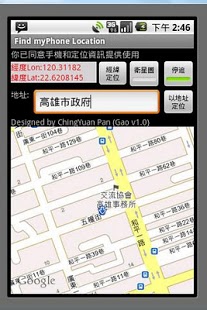Free GPS Auto SOS SMS 1.45
Free Version
Publisher Description
★This program request GPS and network, the phone installed this program that must support GPS and network function.
★(paid app function,free version1.3 open new experience)Auto-send SMS for Help (10 minutes or GPS detect 10 meters move,this function will send SMS for help to pre-input receiver automatically,even quit program,it still executing in background. If you want to close this function that must return program and press [stop auto-send] button.)
★(paid app function)hidden button with Auto-send SMS for Help,press and hold the title “Addr” then wave the phone, the program will execute Auto-send SMS for Help.
★The context of SMS and email include:sender、likely spot(closely address)、phone-time、GPS-time、latitude、longitude、altitude、speed,any mobile phone receive the message that easy understand and quickly reaction.
★Find map by address then display longitude and latitude.
★Find map by longitude and latitude then display closely address.
★Send GPS location with SMS( you can input receive phone number, if you want to input multiple phone number that separate with comma. After you complete input the program store them automatically.)(Can be used as a mass-sending SMS)
★Send GPS location with email (you can input receiver, if you want to input multiple receiver that separate with comma or semicolon. After you complete input the program store them automatically.)
★After send SMS or email the GPS will active auto tracking function and draw the path.
★Make phone call
★Path direction,take the GPS location and inputted address trans to Google to make path direction.
★Turn to Google home page for web surf.
★Support 4 language: English, Japanese, Chinese(simply), Chinese(traditional)
The main purpose instantiate:
1. When you go outside encounter some accident but nobody can help, you can send the auto SMS for help, the receiver could quickly react and take place with the message context about likely spot (closely address) 、phone time 、GPS time etc.
2. This program provides phone time and GPS time for some accident or mistake. For instance, mobile phone has wrong time or GPS delay or system delay or GPS cannot receive information.
3. Likely spot (closely address) is checking out from GPS and mobile phone online system, so that is not the real location, it has some offset shift by different satellite.
4. When you encounter external force limited or you think maybe will encounter that situation, you can use the hidden button to send SOS message deadpan and quietly.
5. Disabilities or Persons with restricted mobility; in any situation they can use the hidden button to send SMS for help.
6. The message provided by this program could help the police to handle a case, for instance, the continuing likely spot (closely address) can help the police to judged where or what direction could go ahead; if the message appear the speed digit that reveal maybe who send SMS could on a vehicle; if the message appear the altitude digit that maybe someone in the mountain.
About Free GPS Auto SOS SMS
Free GPS Auto SOS SMS is a free app for Android published in the Vertical Market Apps list of apps, part of Business.
The company that develops Free GPS Auto SOS SMS is Eric Pan. The latest version released by its developer is 1.45. This app was rated by 8 users of our site and has an average rating of 3.8.
To install Free GPS Auto SOS SMS on your Android device, just click the green Continue To App button above to start the installation process. The app is listed on our website since 2011-07-13 and was downloaded 257 times. We have already checked if the download link is safe, however for your own protection we recommend that you scan the downloaded app with your antivirus. Your antivirus may detect the Free GPS Auto SOS SMS as malware as malware if the download link to app.gps.tracker.sosfree is broken.
How to install Free GPS Auto SOS SMS on your Android device:
- Click on the Continue To App button on our website. This will redirect you to Google Play.
- Once the Free GPS Auto SOS SMS is shown in the Google Play listing of your Android device, you can start its download and installation. Tap on the Install button located below the search bar and to the right of the app icon.
- A pop-up window with the permissions required by Free GPS Auto SOS SMS will be shown. Click on Accept to continue the process.
- Free GPS Auto SOS SMS will be downloaded onto your device, displaying a progress. Once the download completes, the installation will start and you'll get a notification after the installation is finished.